Welcome home

Finish your writing faster
Take control of your writing
Keep the overview
Personalize
Help when you need it
Flexible export system



Everyone can write!
Buy Story Companion
Get access to all that Story Companion has to offer!
As an initial offer we will sell Story Companion for only 39$.
You will get all the help you need for bringing your ideas into full-fledged stories. Create exact blueprints of what to write to save time and avoid creative snags. Learn about theory and develop yourself as a writer.
The payment process
We use PayPal as our partner for secure online payments. You can pay with any major credit card. After payment is confirmed you will receive an email (normally between 1 – 2 business days) with your unique unlocking code.
You want to try it first?
When you first download Story Companion it will be reduced to a trial-version with limited capacity. You can still test all the basic functionality, but you will not be able to use the full program until you buy a license and get your private code to unlock the software.
Tutorial

Introduction
How can you go from a basic idea to a finished story? How can you avoid writers block and finish your story faster? The answer is that you create a story structure that will guide your writing.
Story Companion will help you create this structure. It is not a word processor (even if some basic word process functions are included) – it’s a story processor!
It has all the tools for putting your story together and it can help you with all the important ingredients needed for a good story!
If you don’t know any story telling theory, or are unsure of how to continue, you can always access help, examples and step by step guides from inside the program. You can also download and use Story Companions free Story Guide that is streamlined with the Story Companion software to go from basic idea to a fully grown story.
For those used to storytelling theory you will find all the familiar areas for dealing with synopsis, characters, roles, settings, genre, theme, ideas, back story and, of course, your story structure. No theory is forced upon you but you use only the parts you feel are helpful.

Layout & Structure
The Story Companion is divided into seven tabs - Start, Story, Background, Characters, Places, Ideas and Tools - where each tab represent one area of story information.
In each tab you have text input areas where you can fill in information about different subjects.
All major writing areas can also be maximized, for an more unobtrusive writing experience, by pressing + above the writing area. After maximizing an area just press - to get the area back to normal size.
You can always get specific help and basic theory guidance by pressing ? by any writing area. There are also step-by-step guides and more help to get by pressing the Get more help! Button in any help window or by pressing the HELP! Button in the Tools tab.
In the Tools tab you will find ways for searching your story, customizations of the the program and exporting what you have written.
Simple replica of Story Companion. Click a tab on the picture below to change view
Start
Story
Background
Characters
Places
Ideas
Tools
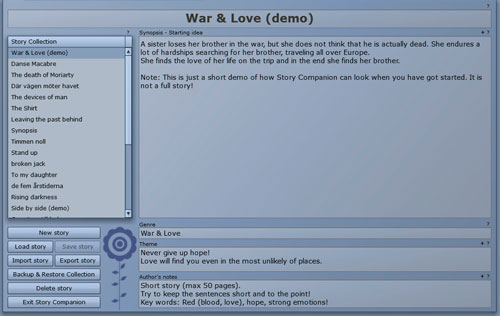
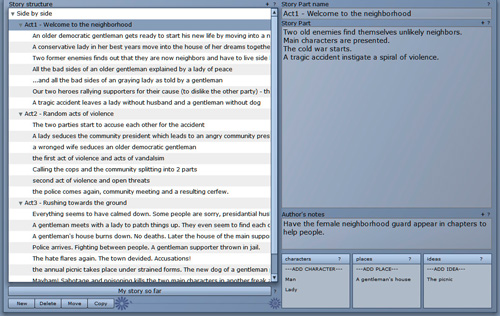
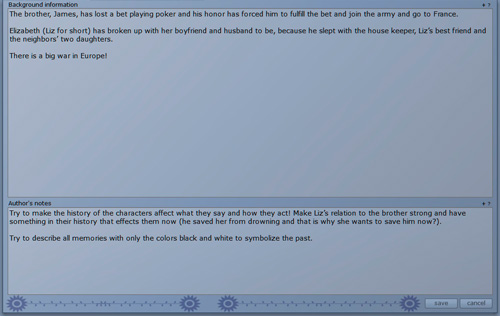
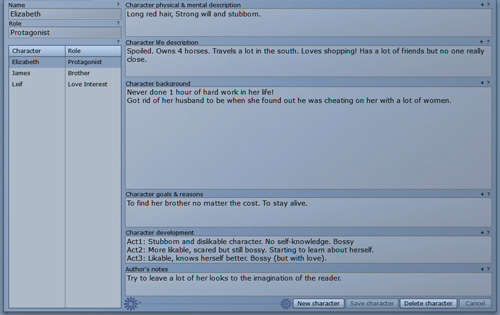
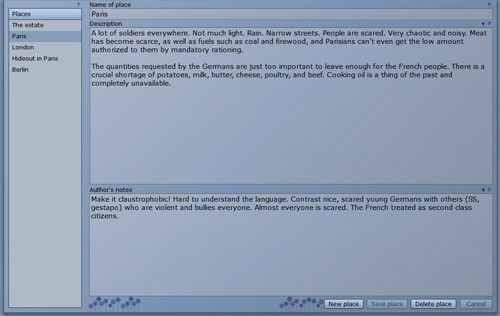
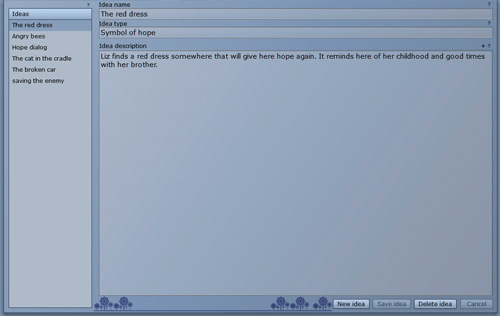
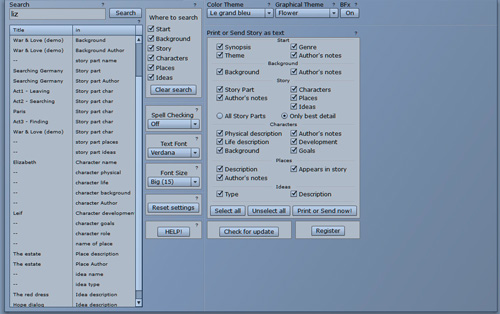
Story Companion color schemes
Cinderella
Film noir
Grapes of wrath
Here comes the elves
Le grand blue
Snow crash
First step
The first step is simple: create a new story in the Start tab and then name it and save it. Now the story will appear in your Story collection (your saved stories). The Start tab is the general overview of your story.
Now you can go to the Tools tab and change the appearance of Story Companion to get the look you want it to have. Set color and graphical theme, fonts and font size (this will be the font and size of the texts you write).
If you have a basic idea of what your story is about write it down in the Synopsis text area in the Start tab - this will be the starting point of your story creation.
Here you can also set Genre and Theme for your story. If you are not sure about synopsis, genre or theme you can always leave them empty and come back later.
If you feel unsure about any concept you can always press ? to get an explanation .
Workflow
The goal is to use Story Companion to create a blueprint of the story you want to tell. You achieve this by looking at your starting idea and, step by step, fleshing it out until you have a fully described story. The created blueprint is then used to write your story.
You start by writing down a few sentences about your basic story idea - this will produce a general overview of your story. If you need help with how to construct your idea Story Companion will provide ideas, theory and guides at a click of a button.
Later you break down your general idea into a start, a middle and a beginning and you write a few sentences about each part. Now you will have a first crude structure of what will take place in your story.
Now have a look at the sentences you have written about the start of your story. You break down this start part into more detail by dividing it into a start part, one or more middle parts and an ending part - writing a few sentences about each part. Now you will have a better description of what will happen in the beginning of your story.
You continue this process of fleshing out your story, a few sentences at a time, until you have a structure that perfectly describes your story.
...and then?
After finishing your story structure, in Story Companion, it is time to start writing your story.
Your story structure will tell you what will happen in all the parts of your story. You will have set up characters, settings, conflicts, goals and reasons. You have made sure that there are no inconsistencies and that any theme and genre is shown - you will have a blueprint of what to write!
You can write you story in Story Companion or export it to an external word processor (where you use the structure in Story Companion as a step by step guide of what to write).
You will find writing so much easier if you have a structure than without one!
So what are you waiting for? We know that you have a story that you want to tell!
Watch

video
Story Theory
The theory here can be read by anyone who want to know the basics of story telling. We do not pretend to cover everything or going very deep. Please, download our guide if you want to learn more about story creating than these mere crumbles.
About Story Companion
We are a small, dedicated company based in Sweden and Spain. We have created a product that we want to use, that we could not find in the market and that we hope will be useful to others.
We have been working in the computer and teaching area for more years than any of us would like care to admit, and we are constantly working on developing and improving Story Companion.
And yes, we like reading and writing… a lot!
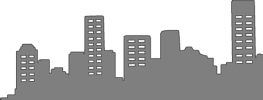

Contact us
y
Please don’t hesitate to contact us if you have any suggestions on how to improve Story Companion, if you need help with anything regarding the software, or just need some encouragement in your writing efforts.
Finally! The End!



Features
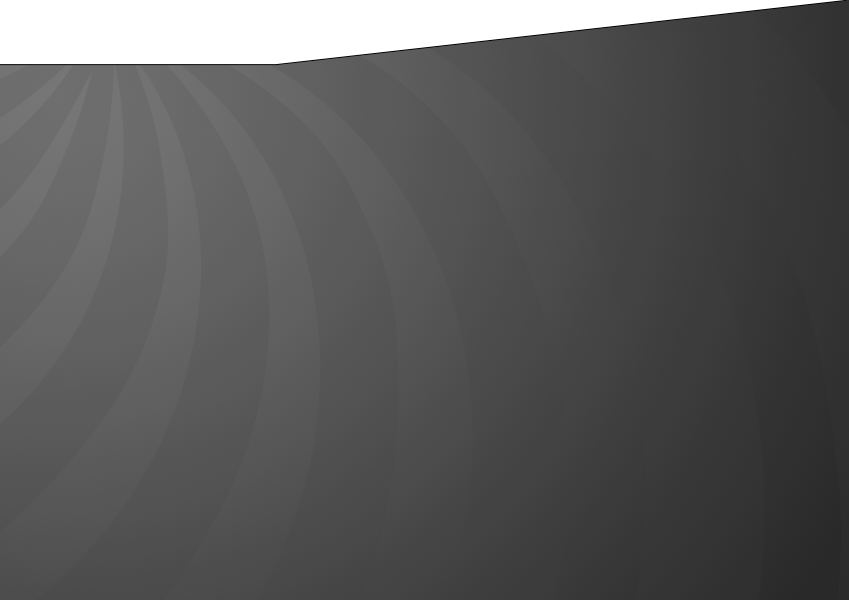
The fastest way to write a story, to avoid writers block and to avoid weak story telling is to have a story structure ready when you start writing - Story Companion will help you create that structure.
A few words or few sentences at a time are all it takes!
Story Companion is a not a word processor - it’s a story processor that will let you create stories with all the necessary ingredients for a great tale.
Let us help you write your story!
The new generation storytelling tool!
Download our free story creation guide






Slim and fast system for bringing you from idea to a complete and perfectly structured story
Avoid writers block, inconsistencies, weak story telling and finish your writing faster by create and structure you story before you start writing. You can choose exactly how much structure you want: just a basic overview or a detailed step by step plan.
Dedicated sections for character creating and roles, settings, ideas, theme, genre, synopsis, back story and story structuring. Where you have the freedom to choose which to use and how to use them.
Adapt your writing experience
to how you want it! Change color, graphics, fonts and maximize writing areas to get the experience you want.
Story telling theory at your fingertips when you need it.
Just press the closest ? and you will get easy help, tips and guides.
Easy system to export your stories to your favorite word processor if you want to use other software than Story Companion to write the story you have created.

Watch
video
Download
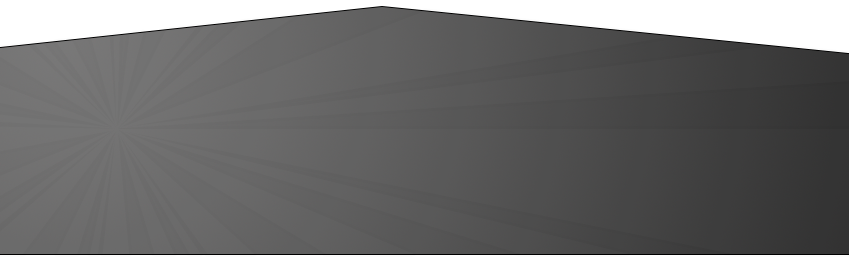



The software will be in trial-version until you
pay for it and unlock it with your unique serial number
Download our totally, no strings what-so-ever attached, free story construction guide.
It will give you all the basic theory you need and a method for transforming your ideas into finished stories.
Download the Story Construction Guide now!
Story Companion will work on all the major versions of Windows and OS X for mac. Please try it before you buy it. The system is based on tried and secure technology from Adobe (called Adobe Air).
When you first install Story Companion, Adobe Air will be installed if it is not already installed on your system. Then Story Companion will be automatically installed.
If you already have Adobe Air installed, Story Companion will be installed directly.
The trial version of the software needs to have internet connection to start, the full/paid version does not. Both the trial and the full version uses your internet connection to check for available updates (if you do not want these checks to take place you can block the full version of Story Companion in your fire wall).
Read our full end user agreement here.
Don't hesitate to contact us should any problems arise!
?
Read more about the software
 introduction
introduction
There is no magic to writing a book. Anyone can do it if they have a starting idea, some structure and some patience. If you never have read a word about the theory behind writing before, we will provide you the basics of story telling theory here.
Download our free story creating guide if you want to learn more about story creation and to get a guide of how to go from a starting idea to a finished story structure.
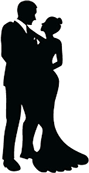 synopsis
synopsis
Synopsis is your basic story outline – your starting idea.
The goal is to create a general overview with all the important seeds for culturing a fully grown story. The synopsis you create is for you, to help you writing the story, and not for a potential reader or editor.
Write down a short description of your story. It should include main characters, conflict, consequences and reasons. Don’t be too critic when you start writing - you can always come back and modify it later. Focus on your story idea and where it’s leading you, not on plot holes, bad grammar or flawed characters.
Character This will be the protagonist and the antagonist - normally the driving forces in your story (if you have any other important characters thought out, include them too). The protagonist is normally the hero of your story and the antagonist is the opposing force.

Backstory is not necessary, but it can be a great way of anchor your story. Having references to the past will make characters and events more believable.
The most important role of the backstory is to help the writer create the actual story and not to provide information to the reader. Presenting too much backstory in your story will make the reading cumbersome and the tempo slow. Even if it can be tempting to give away all of a backstory that you are proud off and have put a lot of effort in, restrain yourself and let the reader know only what is important to the story.
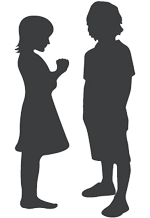
Different characters fill different purposes. Some move the story forward; others show theme or highlight the conflicts. Some just put a little flavor to your story.
A good way to see which characters we need is to have a look at the different roles that usually exists in a well written story. The roles are stereotypes that will make it easier for you to create interest, conflict and to make sure goals, problems and themes are seen from different points of views. It will also make the characters easier to distinguish from each other. A character can in reality have several different roles and have different roles at different times in your story, but normally you can assign one general role of a character in your story.
Structural roles
These are roles that are needed for the structure of any story. Normally they come naturally when you think about your history, but sometimes it can be worth the time play around and change these roles to see if the story can become more interesting.
Protagonist – This is the person driving the story forward. It can be several people, but normally one character is more in the center than the others. In Tolkien’s “Lord of the rings” we follow several characters that move the plot forward, but the main character is Frodo and his way to destroy the ring. Note that in many action and horror stories the “bad” guy could, strictly speaking, be considered the Protagonist, because he move the plot forward be trying to take over the world or trying to find new horrific ways to kill the main character. Still we will consider the Protagonist to be the character which the reader follows most closely.
Antagonist – This character is normally trying to stop the Protagonist. It can be the other love interest in a love story, cancer in a tragedy, the corrupt landowner in a social drama or the really scary alien trying to eat our heroine. Remember that even a bad guy needs to be described with strengths and flaws to be interesting. It is also important that the Antagonist is as strong as, or stronger than, the Protagonist. There will be very little tension if the reader knows from the start that the Antagonist has no chance because your Protagonist is such a superior human being - it is more interesting seeing your Protagonist fighting to conquer cancer than a normal cold.
Apart from the structural roles that are important for how the story is going to feel, we have other roles that could be filled by characters in your story (you will find them under many different names in the literature and a character can fill several roles). The more important characters in a story normally fit into one or more of these roles.
Common roles
Contrast roles – the characters will be clearer and issues and conflicts will be easier to show if you put two or more characters as opposites in their behavior. For example having a logical and an emotional character trying to solve a problem is bound to create an interesting situation. Example of contrast roles: Angry/Calm, Neat/Untidy, Fat/Skinny, Religious/Atheist etc. Normally you use contrasts to show a problem or an idea from different angels or to create conflict.
Mentor – Aids the protagonist with knowledge (or other means). The mentor is normally in contrast with the protagonist in some ways (calm/impulsive, organized/disorganized etc.). Examples: Yoda/Luke Skywalker, Gandalf/Bilbo, Clint Eastwood/million dollar baby.
Shadow – This is the negative influence in the story and normally wants to stop the protagonist. It is normally the antagonist, but not always and it doesn’t need to be a person. It is used to put conflict into the story. Examples: The illness the protagonist has to fight in a drama; the depression in Grapes of wrath, the Joker in Batman.
Shapshifter – A character to put uncertainty into the readers mind by questioning the ideas of the protagonist (or antagonist). The Shapeshifter can change roles and alliances during the story.Examples: Darth Vader, Julia Roberts in Notting Hill, Gollum.
Sidekick – This is the person always by the protagonist or antagonist side – a friend, an employee or a character otherwise emotionally attached to the protagonist/antagonist This person can provide the reader with additional information, skills and different views in regard to the main characters. Examples: Batman/robin, Sherlock Holmes/dr Watson, Don Quixote/Sancho Panza.
Trickster – This is one or more characters that put some comic relief into the story. They easy up the tension and offer a different perspective. They are also the ones to break the rules and put a chaotic element into the story. Examples: Dory in Finding Nemo, Han Solo, Jack Sparrow.
Skeptic – A character that is not supportive at all. Normally this character forces the protagonist to argue and display his reasons and goals to make them clearer to the reader. Examples: The mother that doesn’t believe that the son has seen a monster, the president that doesn’t believe that the earth will be destroyed.
Herald – this is the person or event that, in the beginning of a story, shows the protagonist the story’s main problem/conflict. Examples: the doctor that tells the protagonist about his cancer, the lover that leaves our poor heroine or the little robot that tells Luke that princess Leia really, really needs help.
A character creation template
Down below is a template that could be used when you create your more important characters. You don’t need to fill all the facts in the list and you can add other items if you feel the need – try to find the balance and not to overwork the characters.
The important thing is that you as a writer know your characters; that you know what they want, what drives them and how they react in different situations. Note that this doesn’t mean that your reader should know all of the traits you have set for a character! Some you will tell, some you will hint at and some will be hidden. Your goal is to create a character your readers can feel and care for.
Character guide
Name – Gives character to your character. You get a different feeling if you name the evil witch Jane Johnson, Edwina von Krakowa or Baby Pinkfluff.
Role – Which is the main purpose of a character in this story (see the roles above). For less important characters it is normally the same as their job.
Gender – Gender can change dynamics of a story. Making the fearless test driver a woman will change how the reader sees the character.
Age – Age also change dynamics of a story. Is your fearless female test driver 14 or 68?
Job – Normally a big part a character personality is what they have chosen to do with their life. Gives a character a skill set.
Hobbies – Provides skills for and deeper understanding for a character.
Biggest fears – Fears often explain why a character behaves in a certain way.
Highest hopes/goals – What drives a character?
Love situation – Is the character happily married, a lonely sad bastard or a swinging single? Who/what does the character love?
Problem solving style – How do the character approach a problem? Does she run away? Does she think about a solution? Does she try a hand on solution? Does she ask for help or not? A story normally creates interest by introducing conflicts and therefore problem solving style is more important than it first seems.
Friends/Good relations – Who are the people surrounding a character?
Enemies/Bad relations – Who are the bastards surrounding a character?
Religion & politics – These are important factors to get to know your character.
Ex-job – It’s often more interesting to see why a character quit/got fired from his last job than to see where he is working now.
Ex-love interest – The same principle as above. Why did it end?
Weaknesses/strengths – Helps building the character of your character.
Clothing style - Helps building the character of your character.
What does the character like with herself - Helps building the character of your character.
What doesn’t she like with herself - Helps building the character of your character.
Manners/ticks/behavior – How does the character behave and interact with people and the world around him?
Health – Perhaps the protagonist would be more interesting if she had a wooden leg, are color blind or have diabetes?
World view – Create a sentence of how the character sees the world. Is the world a big, gray and scary place or is it filled whit promises, flowers and shiny happy people.
The importance of group dynamics!
You should not look at the characters in your story one and one, but rather as a group.
You want to create an interesting group with many differences – small or big – and some similarities. In this way you will build tension and conflict into your story, and this will keep the reader interested. The similarities between characters will create natural bonds between them, and the differences will pull them apart.
Imagine throwing all of your main characters – good and bad - into a room and then throw a big problem at them. How will they act and talk, how will they be different and which conflicts will arise between them. The reader needs to see a difference between all your characters.If, in your story, four friends go for the week end to a rented a cabin in the forest. The interesting thing going to be the relations and problems within the group and how they react to the problems - it will not matter if it is a horror, romance, action, drama or fantasy-story.

Following the rules too close can lead to a predictable and boring story, but not following a genre at all can leave the reader confused, frustrated and the story can feel not held together.
The lines between genres can be blurry, but readers (and editors) expect you to state a specific genre. You could combine several genres (horror/science fiction like Alien or romance/action like African Queen), but be careful not to mix too many genres and scare off your potential readers!
Think about what genre you want to use and which genre elements that you want to use and which ones you want to break.
Genre examples:
Action-adventure
Comedy
Crime
Detective
Drama
Fantasy
Horror
Mystery
Romance
Science fiction
Tragedy
Western
…and many, many more…

The normal Act progression goes something like this:
Act 1: This is where you stage your story. Where you show the normal life of your main characters and where you introduce your big story conflict. Here is where your main characters try to learn more about the conflict and decides to challenge it in some way (which leads to act 2).
A problem you normally run into in the first act is that you need to describe much of your settings, characters and their goals and conflicts, and this makes the reading slow and, in worst case, very boring. To avoid this problem you need to keep it in the back of your mind and try to mix slow parts with faster and more plot driven parts. See what descriptions can wait until later in the story, while still trying to set the most important traits of your character, the basics of the big conflict, the settings and the consequences of failure.
Normally the first act ends with some decision, regarding the main conflict, being made.
Act 2: Even if this part can start on a hopeful note it normally ends in despair - this is normally the darkest act. Now it is time to develop the plot, fleshing out characters and relationships that you have set in the first act. Let the conflicts and problems increase!
Normally you present a twist (for the worst) to the story in this act. You do not have to set the characters, main goal and settings as much as in Act 1 and therefore you have the chance to make this part of the story faster and easier to read.
Here also the character relationships that have been set in Act 1 starts to change and. If you use a theme, which is recommended but not necessary, this is the part where you can start to put more focus and different perspectives of it. The horrors of war perhaps can bring something good? Perhaps true love has some downsides?
Normally this part ends with a decision being made and with your protagonist seeing the main goal slipping away.
Act 3: Everything in this act should lead up to the big confrontation regarding the main conflict. This is the climax. Here we will try to build tension and uncertainty of the outcome. It is also here you tie up the loose ends.
If you use a theme, here is where you show it most clearly. Every important relationship and each main character should come under pressure but at the climax the reader should know the true nature of the characters and the relationships. Will Romeo and Julia be together or not? Was Darth Vader really evil in his heart? Will Katniss Everdeen, in The hunger games, finally bow to the system or will she manage to break it and will she let love enter into her life?
Normally Act 3 ends with a conclusion to tie up loose ends, to describe the aftermath of the climax. This gives the reader time to cool down after that the heat of the main conflict has been resolved and it gives you an opportunity to tell the reader if the goals were achieved and to describe the status of your characters.
Not tying up the plot or leaving the reader in doubt about the true nature of characters and relationships will normally leave the reader frustrated and feeling bereft of answers. But some genres (like horror) use it frequently to leave the reader a bit unbalanced. If this is the effect you are after (if you want setting up a sequel etc.) then use it!

The settings can change a lot over a story or they can be the same from the start until the end. Even if your story takes place in many different places you can keep the overall setting consistent by trying to using the same colors, smells and feelings in all the places (or you can keep them distinct by changes all these variables for different places).
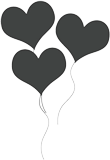
Every now and then you let your theme show in the story: during dialogs, conflicts or in character behavior. Try to show it from different point of views – good and bad - and in different aspects during your story.
Bigger themes can create more interest from the reader, but also, if done badly, more melodrama. Try not to lecture your reader. As a writer you seldom state your theme clearly, but rather you let it influence your decisions in your story and you let it hold your story together. You can have more than one theme in a story (in fact many great novels are loaded with themes), but the risk is that the overall story feels divided.
Try to formulate your theme as a sentence or a word and then keep this sentence in the back of your mind when you are structuring and writing your story – done well it will deepen your story; done bad it will ruin it! Don’t let your theme take over your story!
Note:
Some authors like Stephen King don’t start out with a theme, but rather they find one during the writing process.
We at Story Companion don’t take a strict theoretical view of the use of Theme. We try to be practical and use it as an underlying current to all of a story and we do not separate it from message and morale.
introduction
synopsis
backstory
characters
genre
story arc
setting
theme

The trial-version of Story Companion has no limitations other than that you can only use it for 15 days after first installing and starting the Software.
After 15 days you are obliged to buy a personal serial number to unlock the software to be able to continue using it.
Read our full end user agreement here.
Don't hesitate to contact us should any problems arise!
?
What is trial-version?

39$
John Steinbeck, East of Eden
“I think of my life as a kind of music, not always good music but still having form and melody.”
Miguel de Cervantes Saavedra, Don Quixote
"Finally, from so little sleeping and so much reading, his brain dried up and he went completely out of his mind."
Tommy Lee, The Dirt
“We thought we had elevated animal behavior to an art form. But then we met Ozzy.”
Stephen Hawking, A brief history of time
“The uncertainty principle had profound implications for the way in which we view the world.”
Download our free story creation guide
There is no magic to writing a book. Everyone can do it if they have a starting idea, some structure and some patience.
Our free guide will show you how to go from idea to finished story. It includes all the writing theory that you need - everything explained in an easy way!
The guide is streamlined for use with the Story Companion software, but can
be used as a help for anyone who wants to improve
their story telling skills.
Cormac McCarthy, The Road
"You forget what you want to remember, and you remember what you want to forget."
By downloading and/or installing Story Companion you accept our End user license agreement and our Refund Policy


about Story Companion
contact us!
Privacy Policy
All rights reserved by Story Companion 2014